
This is an unsponsored post, all of the opinions are my own. Some of the links below are affiliate links, meaning, at no extra charge to you, I will earn a commission if you click through and make a purchase.
I have been loving Cricut’s Infusible Ink. It seamlessly gets incorporated into the fibers which is so great! Cricut has a some really nice blanks they offer to fuse it to, but I wanted to test it out on other blanks to see how it worked. All of Cricut’s blanks are guaranteed to work as long as you use them correctly. They have been tested and approved by Circuit to use with the Infusible Ink they know they will turn out vibrate and beautiful. I thought it would be fun to see if it works on anything else.
My first project was to try a hat. I have a great friend, Carlee, that has been making custom hats and tees and she was kind enough to order a 100% polyester hat (in white, I’ve heard other colors don’t work – should I try it though? maybe next time?) for us to try. It’s a flex fit hat which means no adjusting the hat but it’s got a stretchy band and is super comfy.
She found a great design in Cricut’s design space (see below) and we were set. Design space has over 90,000 images you can use to make your own custom project or you can easily upload your own design!

Design space is free to create an account. I have Cricut Access which does have a monthly fee, but it’s been totally worth it to me. I used my Cricut Maker to cut out the project. Remember to mirror the image, cut then weed.

After weeding your project you need to follow the steps for applying the Infusible Ink.
- Lint roll your blank
- Apply heat to the blank (we used 385 degrees F for 15 seconds to remove moisture) let cool.
- Attach design with heat tape if you skip this step your design could move and you can have ghosting of the pattern on your blank.
- Place Cardstock behind the design.
- Place on heat press (my friend used this heat press, I am going to try it with my Easy Press 2 and see how it works in a later post).
- Cover the design with butcher paper and then press. We used 385 degrees F for 40 seconds.
- Let the design cool so you can touch it and then remove the transfer sheet.
- You’re done! Step back and admire your design.

Have you tried the new Infusible Ink? What projects have you made? What do you think of the hat? What do you want to see me try next. I love this hat!
Come back and see what I do next, I have a fun idea! I’d love to hear yours as well.

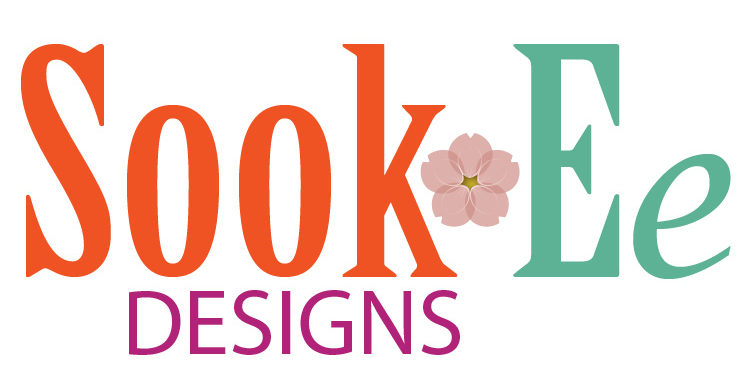

Recent Comments