Hello Friends!
As you may remember, I have four girls so we have a lot of glittery, sparkly, frilly, ruffly, fun things at our house. My two little girls love mermaids. You may have seen my early post Girls Night In and how we made t-shirts. My girls really wanted a mermaid shirt and I thought it would be fun to make a Mermaid Trainer shirt for myself. Don’t you just love how they turned out?

Cricut has taken creativity to a new level. I feel like my shirts have a professional look and are so easy to make. Are you ready to make your own adorable mermaid shirt?
I have one for grown ups: Mermaid Trainer and one for kids: Mermaid in Training.
MATERIALS:

This post is sponsored by Circuit with affiliate links which means that if you make any purchases I may receive a small commission at no extra cost to you. The opinions are all mine.
T-shirt: Either one you already have or a new one. I recommend pre-washing before you get started.
Iron-on Vinyl: I love the Cricut brand because I know it will last through multiple washings and it comes in a variety of colors and textures.
Cricut Cutting Machine: I love my Cricut Maker, but you could also use the an older model
Cricut Easy Press: This really takes the guess work out of timing and temperature. I love that I know exactly how how it is and how long to leave it on.
Standard Grip Mat: I recommend 2-4 so you can rotate as needed
Bright Pad: This really helps with weeding the project.
Scissors: Cricut has a great option, but really you can use whatever you have on hand.
Design Space: Click here for the project so you don’t have to figure it out on your own. It also gives you the option to make any changes you want.
Weeding Tools: These really makes weeding a breeze. I used the tweezers a ton on this project to pull the tiny little tail pieces off.
If you decide to buy anything you can get free shipping using the code FREESHIP99 on all orders $99 or more in the US & Canada.
LET’S GET STARTED
Head on over to design space and find my project: Mermaid in Training I’ve made it easy to customize this shirt to your liking. If you want to make any changes choose Customize, if not you can choose Make it and it will immediately load onto the mats to begin cutting.
If you choose to customize, you can move the pieces around, size and change the colors to whatever you want.

One of my favorite things about Design Space is the freedom it gives you as you create your projects. There are so many images that you can spend hours looking for the perfection. My friend, Aimee, over at Things Small and Simple designed this shirt for our friend Melissa. She just did an image search for mermaid, wave and then choose a font. We both love Babette.

TIP: When working with the font Babette, I like to use the Letter Spacing tool to close the letters so it looks like everything is attached. If you do this make sure you weld the word together once you get it looking the way you want. If you don’t weld you will end up with extra cuts in the vinyl. Welding will cut the word as one continuous piece.
Make sure you size the total design to fit your shirt before you make it.
Here is a list of recommended sizing for shirts:
Adult Tee: 7″ to 11″
Youth Tee: 6″ to 7″
Kids Tee: 5.5″ to 7″
Toddler Tee: 5″ to 6″
Placement is suggested to be 3″ down from neckline.
Once you have the design sized to your liking hit the green MAKE IT button in the upper right hand corner.
Make sure you are loading the right mat at the right time. Double check that you have the mirror button clicked – or else you will end up with the wording backwards! I have made this mistake many times! I recommend double checking or sometimes triple checking.

IRON ON
Once you have everything cut. All you need to do it lay it out on the shirt the way you like it and iron on. I started with the mermaid tail, then the waves and then the wording.



You can see my kids personalities in their shirt selections. I let them choose the colors for each piece and their shirt. One of my girls is totally girly and wants ruffles and sparkles on everything. The other one loves the color blue and more muted colors. I love foil iron on.
The little mermaids I made at the Cricut Mountain Make-a-thon this year and you can find a tutorial on them over here at Sweet Red Poppy. Kim is super talented and she has some really easy and fun tutorials. I suggest you follow her if you don’t already.
MERMAID LOVE
I love how these shirts turned out. My girls were thrilled with them! I hope that you will give these a try and comeback and let me know how it went. I love seeing your projects. Feel free to tag me @sookeedesigns or email me (monica@sookeedesigns.com) your projects!


Thanks for joining me! I hope you will come back for my next project!
Love,
SookEe Designs


This picture makes me laugh, it’s a little fuzzy, but you can see how excited my girls were about these shirts!
>This is a sponsored conversation written by me on behalf of Cricut. The opinions and text are all mine.
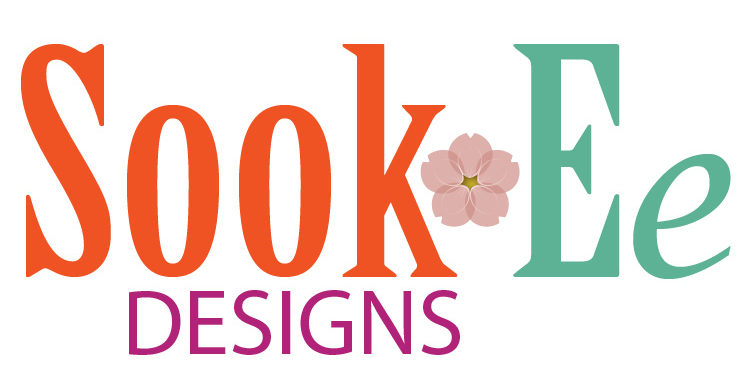

Recent Comments